(This is the seventh post in a multipart series. You can see Part One , Part Two here, Part Three here, Part Four here, Part Five here, and Part Six here.)
The question-of-the-week is:
What are the do’s and don’ts of hybrid (also called concurrent) teaching?
In , Amber Chandler, Tara C. Dale, and Holly Spinelli offer their hard-won experiences..
In Part Two, Deborah Gatrell, Amy Roediger, and Carina Whiteside provide their suggestions. I also include comments from readers.
In Part Three, Christina Diaz, Christina E. Cox, Erin R. Scholes, and Matt Carlstrom share their recommendations
In Part Four, Xiomara Nygren, Virginia Lowe, Traci Vermilion, M.Ed., and Shelly Cihak, Ed.D., contribute their thoughts.
In Part Five, Elisabetta Landoni, Matt Blaser, Kyle Lawrence, and Caroline Shearer provide their ideas.
In Part Six, Naomi Bailey, Mary Harriet Talbut, and Illiana Gonzales write their responses.
Today, it’s the turn of Jane Russell Valezy, Ann Radefeld, Theresa Gaetjens, and Donna Martinez to discuss what they have learned over the past several months.
The ‘Split-Attention Model’
Jane Russell Valezy has been teaching English-language learners for 20 years in Canada, Japan, Germany, and Hungary. She can be reached on Twitter @TeachELLs
Context: Our school is an international school with students from about 60 countries. About one-third of our student body receives EAL support through a combination of language classes and co-teaching. After teaching fully synchronous online classes for the last three months of last school year, we returned to in-person classes in August, adopting a “hybrid teaching” model. In our case, this is a simultaneous hybrid model. Most students are in class, but we have students Zooming in from home for various reasons.
The model of simultaneous hybrid teaching, in which we teach some students in person in the classroom and others on Zoom simultaneously, is not easy to manage, and it can make teachers feel like they are never providing enough attention to anyone (I call it the “split-attention model.”)
It is far from ideal from the students’ perspective as well, with students feeling lost and left out at times, unable to see or hear clearly what is going on in classrooms, unable to easily access all the same materials, and feeling isolated from their peers. As teachers, however, there are some things we can do to make it the best experience possible for our students, even if it is not everything that an in-person (or fully online) educational experience can provide. Some improvements can be made through the use of technology, but as with anything, it is really how the teacher manages it all that makes the difference to students.
So what tips can we share from our experiences to date? Here are the top ones, based on my own experience and on feedback from my students:
Buddy Up - Buddy students at home with in-class learners. This may be a one-to-one buddy connection, or (depending on Wi-Fi capabilities in your school and how many learners are at home), it may be that one in-class student takes a small group of buddies to work with. Put them together in breakout rooms. That way they can help each other out and not feel so isolated at home. It is also easier for you to manage as students can answer many of their buddies’ questions.
It does take some practice to make the transition smooth and avoid those few seconds of ear-splitting feedback when you have more than one person in the room on Zoom! To avoid this, you can have students use headphones or have them connect without the audio when you are doing whole-group instruction, but the easiest seems to be to just have them mute their mic and speakers until they are in the breakout. Once they are in the breakout rooms, there is no feedback anymore.
Adjust your expectations - Expect to achieve about half of a normal lesson. The additional tech involved takes lots of time to set up and adjust for each type of activity, so switching between activities takes a long time. Allow extra time for everything! Also, give students extra time for collaboration or independent work so buddies can chat a bit and catch up as well as work on the task—students will need opportunities to socialize a bit after being isolated for a long time. In fact, expect students to be far less focused on academics than usual—after this experience, they just want to socialize at last.
One of the effects of a major catastrophe such as a global pandemic is that it puts things in perspective. Let’s face it: That poetry-analysis essay is not going to make or break their careers or their futures, and individual academic assignments suddenly seem less important in the grand scheme of things. This has been probably the biggest struggle for me this year, but I have to remind myself that it’s only fair—after all, I feel the same way! So I try to be understanding and engage them as much as possible but still allow for brain breaks and social time. I definitely still need to work on this more.
- Provide everything online - Just as you did for online learning, post all lessons and instructions on Google Classroom or whatever you use as a “go-to” for all students, with all links hyperlinked. There will be times when your Zoomers can’t access Zoom or the sound isn’t clear, etc. They need to be able to follow along independently if need be. Remember to share/link digital copies of all handouts, etc.
- Build in offline activities - Try to have some offline time built into class time and post a Zoom meet-up time a little later (e.g., start with an offline independent warm-up activity, such as Google Classroom questions or other routines, then Zoom together for the main lesson). After that, create their buddy breakouts for collaborative or independent work time. Use the offline time to check in or confer with students as needed.
- Check in - If possible, set a weekly check-in meeting just for Zoomers, either individually or in small groups, to ask questions and clarify anything. If this is not feasible, send out check-in surveys regularly and/or ask small groups of students to join for a feedback Zoom session on what is going well, what is working for them, and what they are struggling with or wish we would do differently. Hearing their perspective on the experience from their end will help us better prepare our hybrid lessons to be more effective.
- Be aware of Zoomers - This is tricky, particularly if most of your students are in class and you have only a small number of Zoomers, but do ensure that your Zoomers can see you when you are talking or giving instructions. Beware of walking off camera. There is so much implicitly conveyed through body language when we give instructions! It sounds obvious but is easy to accidentally do! If you don’t have a separate mic, open the audio settings in Zoom to turn up your mic and output volume to maximum. And if you call on students in the class, be sure to also call on Zoomers.
- Use technology where you can - If possible, use two devices to Zoom (ensure only one is connected to audio to avoid that feedback.) I’m still struggling to find the best configuration for this, and what you choose will depend on the way you teach and what kinds of activities you do in class. I find that it helps to face one toward the board/me and one toward the class. Separate webcams and mics are also options that some teachers are using. We recently got TV screens installed so we can see our Zoomers, but to be honest, since none of them has their cameras on anyway, I’m not sure how useful this will turn out to be. I just got mine, so I’m still testing it out.
- Reconsider assessments - If it wouldn’t have worked in virtual learning, it won’t work now, either. If students can look up “the answer,” it’s not going to work. Assessment must be based on how students apply knowledge or skills independently. Continue assessing as if it were virtual.
- Take some things off your own plate - In addition to the buddy system, consider using a class chat group where students and you can ask and answer each others’ questions (you’ll probably want to set a strict “academic use only’” rule for it). Another thing to outsource is attendance-taking. If possible, use some kind of self-reporting attendance system, such as posting Google Classroom questions for all students to answer at the start of class that you can check off in the school system later, maybe during independent work time (you can see the time stamp on their replies to use it for attendance).
Is all of this hard to do and to think about and to plan for on top of everything else we need to do to plan and teach a “normal” lesson that meets all our students’ various needs in class? Absolutely! Is this model sustainable for the long term? Absolutely not! But since it is what we have, for now, these tips can make it all a bit more manageable—for us and for students—to keep us all going a little longer.
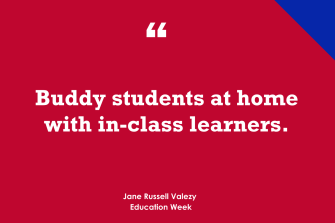
The Three C’s
Ann Radefeld is in her 17th year of teaching. She began as a high school French and German teacher, spent seven years as a curriculum facilitator focusing on teacher coaching and technology integration, and currently teaches French to 5th and 6th grade students at Woodbury Elementary School in the Shaker Heights City 69��ý, in Shaker Heights, Ohio:
Virtual, hybrid, and concurrent are three words I never expected to use on a regular basis in my teaching career. Before March 2020, the only “virtual” in my classroom was virtual field trips to the Louvre with my French class. “Hybrid” meant an energy-efficient car. And, “concurrent” teaching meant I was teaching at the same time as my colleagues.
Those three words took on a different meaning in 2020, and I, like all of you, had to quickly adapt. I was thrown into virtual teaching last spring, which then became a hybrid model in the fall with concurrent teaching of in-person and online students, including hybrid groups of students that were in person and online in alternating weeks.
I would like to share what I have learned.
1. Communication - Constant communication with students at home and in school is key. This seems obvious; however, when not all students are sitting in your classroom, it becomes challenging. In order to make myself mentally aware that there are students sitting at home listening to me, I carry my laptop throughout my classroom. I am careful to mute myself and turn my volume off on the laptop to avoid any interference with my “hub,” which is the classroom desktop. It is hooked up to my Smartboard, projecting my screen, and has a HoverCam with a microphone. My desktop speakers project any audio I use to my class. The speakers also help me hear my students at home.
I connect with my students via Zoom or Google Meet from that desktop and once I greet them, I share my screen, which is also projected for my students in the classroom. I join my Zoom or Google Meet from my laptop so that I can see what the online students see and reply to their questions in the chat. I realize that many students may have internet or bandwidth issues, so I am conscious to write important messages in the chat so they do not feel left out if they cannot hear or see me.
2. Consistency - When you move into a hybrid teaching environment, use the same instructional strategies and educational technology tools you used during virtual teaching. Each week in my Google Classroom, I post a vocabulary list, my Google Slides classroom presentation, and a video to accompany both. My students became used to this format over the course of the year, and change could be disruptive.
Each day, my shared screen displays our plan for the class period. Before I begin any instruction, I ask my online students if they have found and opened the material posted in Google Classroom. I ensure that students know where to find their assignments and which assignments they need to turn in for a grade.
Throughout the school year, my feedback has been consistent as well; it is always in Google Classroom, and grades are updated weekly in my online grade book. Again, this is a procedure that I implemented in August and has not changed.
3. Care - Take time to build relationships with the students in your classroom. If they arrive to class early, talk to them. If they would like to say hello to a friend who is learning online, let them. As my principal has told staff, this year “have grace.”
Don’t forget to take care of yourself. I purchased myself a voice amplifier, and it has been my best purchase all year. This voice amplifier allows me to walk around the classroom and feel “normal” while still allowing all of my students, in person and online, to hear me. This helps classroom management as well because I can stand close to any disruptive students, and my online students can still hear me. It is difficult constantly communicating through a mask, but the voice amplifier helps. In my opinion, this is a “must-have” for the 2020-21 school year.
Although this school year has been like no other, I try to make sure I do not get caught up in the chaos. Every day, I take a deep breath and begin my day with a smile because when this school year is over, and we move into summer, I want both my online and on-site students to have had a positive experience in my classroom.
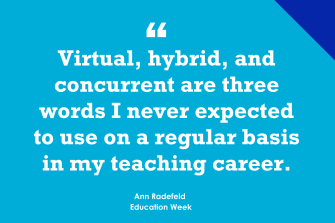
‘Get as Much Sleep as Possible’
Theresa Gaetjens teaches students with learning and behavior challenges, currently in a middle school setting, in southern Maine. She achieved her national-board certification in 2014, as an Exceptional Needs Specialist Birth to 21:
Do: Greet students online and in person, by name. Our district uses Zoom meetings to include our learners at home. I travel to team hallways to get students who are in person and greet them by name. When I get back to my room with students, they settle in, and I say hello to students online. That connection continues to be the most important! I am lucky, in that this is my third year with my learners, so I do know them well. This can take 5-7 minutes, giving students approximately 35-37 minutes of learning. We close out class five minutes before class ends, so that I am able to sanitize desks and to give at-home learners a quick break before their next class.
Don’t: Expect students to complete the same amount of assignments. Using technology for home and school synchronously takes time. For example, if I want my group to have a discussion about a video they watch, I ask all my learners, including my in-school learners, to be on Zoom in order to watch the video at the same time. (They need to turn their volume down.)
Do: Keep lessons and expectations simple. When fully online, it may have been easier to provide the same level of instruction. When split between “two worlds,” it is harder. Technology consistency is ultra important! The days when technology is inconsistent (whether at home or at school) can be tough.
Do: If necessary, have separate instructional time for at-home and in-person learners. Depending on what you are teaching, it may be necessary to instruct the two groups differently. When instructing your in-person learners, move away from your laptop, so your home learners aren’t distracted by you talking, as they are trying to work.
Don’t: Be afraid to change up your lesson quickly if it’s not working. You may find that you need to have different assignments for your at-home learners and your at-school learners.
Do: Remember to mute yourself when talking just to your in-person learners.
Don’t: Expect to have the same amount of energy at the end of the day. The back and forth of teaching students in front of you, then online, is exhausting. Having a mask on all day is exhausting. Be good to yourself. I leave school as soon as I am able to, which I’ve never done in my 25 years of teaching. I just have no more energy to give.
Do: Get as much sleep as possible. I’ve become much better at going to bed on time. My goal is always to pull my eyes away from technology at least 30 minutes before going to bed, to calm my brain before trying to sleep. Difficult, but I keep trying!

Socialization & Social Distancing
Donna Martinez teaches 11th and 12th grade AP English at Southside High School in San Antonio:
Lights. Camera. Action. Eh, sometimes no action. When I first started teaching classes via Zoom sessions last March after schools were shut down due to the pandemic outbreak, I did not require that my students turn their cameras on. I allowed them to choose the method of participation they wanted because my goal at the outset was to make this instructional platform as comfortable for them as possible. Surprisingly, all of my students opted to turn on their cameras partly because they had not seen each other since before spring break. Also, the online platform was a novelty, and they wanted to explore all its features as if the experience was an extension of a social-media presentation on TikTok.
Fast forward to fall 2021 when our school opted to switch from exclusively online instruction to the hybrid instructional format, giving students the option of engaging in face-to-face classes. The added format presented an interesting challenge, as our students who are inherently social were now required to curb their socialization practices and instead wear a mask, sit in premeasured spaces in the classroom, while exercising heightened hygiene standards.
Creating a learning space that was inclusive of both online and face-to-face learners begins with ensuring that they are able to communicate across instructional formats. In other words, giving students socialization within the context of the learning environment or group interaction. Because of my previous experience with online instruction, I knew I had to test the equipment ahead of time. I even ran a mock lesson so that I could work out any video or audio issues that needed adjusting.
Once that was done, all the lesson planning in the world could not prepare me for things I took for granted when teaching exclusively online. In the online platform, I am the only one at the receiving end of the discussion. So responding to questions and comments was rudimentary as if we were in a classroom setting, engaging in a discussion. However, I quickly found out that my face-to-face learners could not engage in the discussion directly with the Zoomers because they could not hear each other. Frequently, I repeated comments that my online learners made in order to maintain the continuity of the discussion. I fixed this problem by connecting external speakers to my laptop. This technical adjustment allowed students in my classroom to hear comments from the Zoomers and respond. At this point, everyone, by virtue of the tech, was able to virtually sit in the same room.
One additional adjustment I made was asking the students in the classroom to log into the Zoom sessions so that reluctant participants could participate using the chat feature. An added advantage to having everyone in the Zoom session is the use of the annotation feature. When we work on an activity, students are able to annotate the documents. Both the chat and the annotation features encourage students to engage in class activities and discussions simultaneously.
Not all aspects of classroom teaching can be emulated in the online platform, but the exchange of ideas between students across the different settings helps students experience some socialization in their learning environment that requires social distancing.

Thanks to Jane, Ann, Theresa, and Donna for their contributions!
Please feel free to leave a comment with your reactions to the topic or directly to anything that has been said in this post.
Consider contributing a question to be answered in a future post. You can send one to me at lferlazzo@epe.org. When you send it in, let me know if I can use your real name if it’s selected or if you’d prefer remaining anonymous and have a pseudonym in mind.
You can also contact me on Twitter at .
Education Week has published a collection of posts from this blog, along with new material, in an e-book form. It’s titled .
Just a reminder; you can subscribe and receive updates from this blog via (The RSS feed for this blog, and for all Ed Week articles, has been changed by the new redesign—new ones won’t be available until February). And if you missed any of the highlights from the first nine years of this blog, you can see a categorized list below.
I am also creating a .




