Editor’s Note: The SAMR model can be used to integrate technology tools into foreign-language classrooms to more deeply engage students, says Adam Ross, Chinese content and technology specialist, in San Franciso. For more information and examples, see also the new brief from the Chinese Early Language and Immersion Network entitled, .
Tech-savvy foreign-language educators and coaches are often surprised to hear how many colleagues are hesitant to use tech tools in their foreign-language teaching. Teachers lament that they don’t have experience using these tools, worry that things may go wrong, or that they do not really know where to begin.
We are now nearly two full decades into the 21st century, and our students have grown up their entire lives with tech tools at their disposal. They are not all “digital natives,” and we cannot assume they all have knowledge of how to use technology effectively. Instead, as 21st-century educators, we need to meet our students halfway to use tech for learning.
To assist with this goal, there is a model to help those feeling “tech unsavvy” to not only get started but also to be smart about it, or “SAMRT,” if you will. We will use the SAMR model, which was created by Dr. Ruben Puentedura to help teachers evaluate how well they are incorporating technology into students’ learning activities. SAMR stands for “Substitution, Augmentation, Modification, and Redefinition,” and these four stages of using tech tools can be seen as gradual steps moving toward more robust and transformative uses of tech.
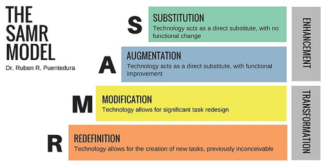
To understand how to use the model, let’s examine a simple example where a teacher asks a question in the target language and considers ways that technology can go beyond that basic task to more deeply engage the student by moving along the SAMR continuum.
SAMR Example
In a novice-level class, a teacher asks students to partner and talk about a food that they like and why they like it. The teacher monitors students’ performance by wandering around the classroom, employing the SAMR approach.
Substitution
This is when technology can be used as a substitute for analog tools that already exist. For example, teachers might have a recorded set of questions that they play in their class. This use of audio technology substitutes for the teacher asking questions but does not significantly change the nature of the activity, as the students are simply responding to prompts using a recording device instead of engaging in pairs.Augmentation
This is when the use of technology enhances the features of a pre-existing tool. In this example, the teacher could place the recorded questions online, allowing students to complete the activity at their own pace, in a location outside of the classroom, or at a different time. While there is an added level of flexibility, the basic task is still not significantly changed.Modification
This is when a task is significantly redesigned using technology. For example, the Q&A task could be redesigned using an online tool like , where students could both see and hear their teacher ask the question via a recorded video and then record their own video answer to the Flipgrid page. This modification adds a deeper sense of interaction and the ability of the students to preview their answers and rerecord them if they are not satisfied with their work. Similarly, teachers can personalize feedback for each student.- Redefinition
This is when new tasks requiring technology can be used to engage students more deeply. Again, Flipgrid could be used for the example Q&A task, and students could also be asked to watch their classmates’ video answers and provide their own text or video responses. In this way, students’ work is extended, deepened, and even transformed by engaging not only with the instructor but also with classmates and engaging potentially with written interpersonal communication in addition to spoken communication. These are tasks that are more complex and more interactive and that could not have been done easily without the technology.
As you can see, each of these examples adds a level of enhancement to the original task, eventually transforming it into something new and richer. This is our challenge as foreign-language educators—to consider ways to use technology to deepen and enrich the learning experience of our students, especially for novice students.
Getting Started
Here is an excellent produced by the Chesterfield County school district in Virginia that outlines dozens of activities for foreign-language educators to engage with tech tools at all four stages of the SAMR continuum. Many of these ideas use G Suite (i.e., Google Docs and associated tools) for Substitution and Augmentation activity design and then move to other, more specific tools for Modification and Redefinition.
For a teacher just getting started with online tools, consider experimenting with Flipgrid in your own language classes. This tool is now and does not require students to create an account to use. In addition, pages are password protected and only visible to members of the class with the password, provided by an instructor. We created a sample Flipgrid to help you practice using it. Go to and enter the password “SAMRT###.” Then, watch the short video and post a response. We will monitor responses and give a video feedback response.
Finally, a few pointers as you work with tech tools:
- Start small. Pick one tool, experiment with it, and try using it a few times in your classes.
- Be willing to think outside the box. Think about ways that you would ideally want your students to engage and consider ways where the tool you choose would support that deeper level of engagement.
- Collaborate! Find a colleague with whom to brainstorm and practice using one or more tech tools.
- Get students to help. Pick one or two students who are tech-savvy and have them assist a class activity using a given tool.
- Expect things will go wrong. Technology being what it is, not everything will always go as planned. Expect mistakes, learn from them, and keep refining your use of the tools with your classes.
We hope that this blog has given you some strategies, and at least one powerful and free tech tool in . We look forward to seeing you on and hope this will jumpstart your use of tech tools in your foreign-language classroom!
Connect with , , , and on Twitter.
Image of the used under the license.



